ASSET-MANAGER
MirrKey (Demo) » Devlog
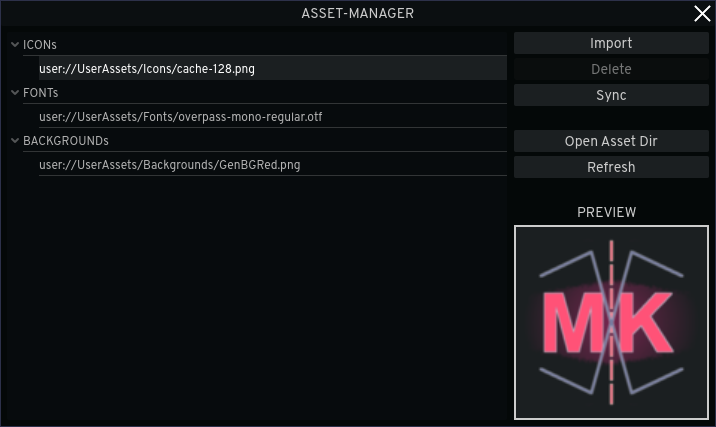
The Asset-Manager allows you to import Custom Icons, Background and Fonts. For the time being supported Formats are .png-Files for Images and .otf-Files for Fonts.
Square Images which are not bigger than 256x256 Pixels, will be defined as Icons - bigger or not square ones, will be defined as Background. If you want to circumvent this Limitation, click on the "Open Asset Dir" and put the Icons manually into the appropriate Folders.
With the Sync Button you can force to synchronize all Assets with your connected Device. You normally don't have to worry about synchronizing Assets with your device, because it will check if Assets need to be synched, when synchronizing Layouts!
Get MirrKey (Demo)
MirrKey (Demo)
Reflect Key- and Mouse Inputs from your Phone onto your Computer
| Status | In development |
| Category | Tool |
| Author | zurrealStudios |
| Tags | desktop, Emulator, flight-sim, input, keyboard, mirror, mouse, productivity, reflect, remote |
| Languages | German, English |
| Accessibility | Configurable controls |
More posts
- BUG-FEEDBACK-ROADMAPMay 10, 2024
- MACRO-EDITORMay 10, 2024
- LAYOUT-EDITORMay 10, 2024
- QUICK-STARTMay 10, 2024
- HELP & SUPPORTMay 10, 2024